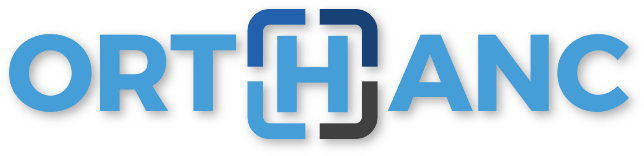Insecure setup
Your Orthanc server is accepting remote connections, but is using the default username and password, or has user authentication explicitly turned off. Please carefully read your logs and review your configuration, especially options RemoteAccessAllowed, AuthenticationEnabled, and RegisteredUsers.